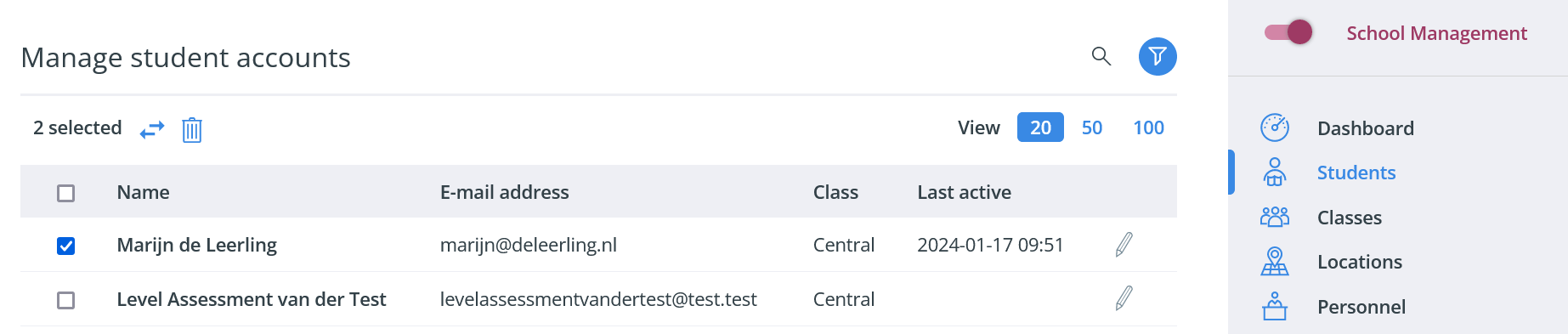Helpdesk
Delete student
To delete an account, go to School Management > students in the dashboard > select the student(s) you want to delete using the check / tick box. A trash can will appear at the top of the screen, if you click on this the system will ask if you are sure. If so, click on save. The student has now been deleted.
Deleted students will be placed in the recycle bin for two months. During this time they can be restored. If students are not restored, all results and data about them will be permanently deleted.