Helpdesk
Changing course settings
The link to the course settings can be found in the sidebar. This page shows the course settings for each class. The LAT, or entry test, is on and the exam becomes available automatically. To change them, please click the edit-icon.
Two settings can also be adjusted per student: (1) Speaking exercises, mandatory or optional, (2) The track (only applicable for the Tracks method).
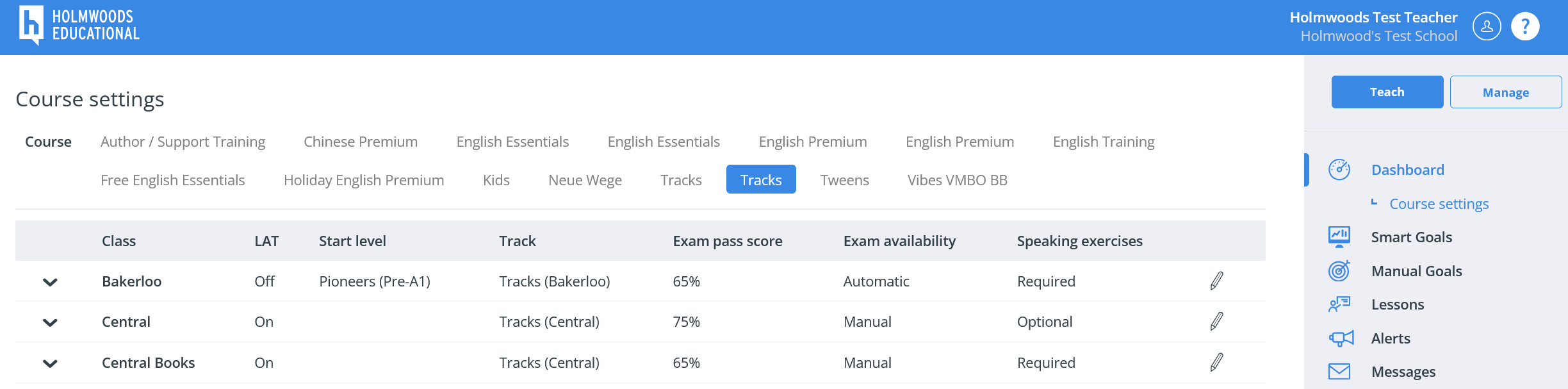
Watch the video about changing course settings.
Course settings 'Tracks'
To adjust the course settings for Tracks, select the Tracks course.
Adjust the Track per class > Select the pencil behind the class and choose the correct Track.
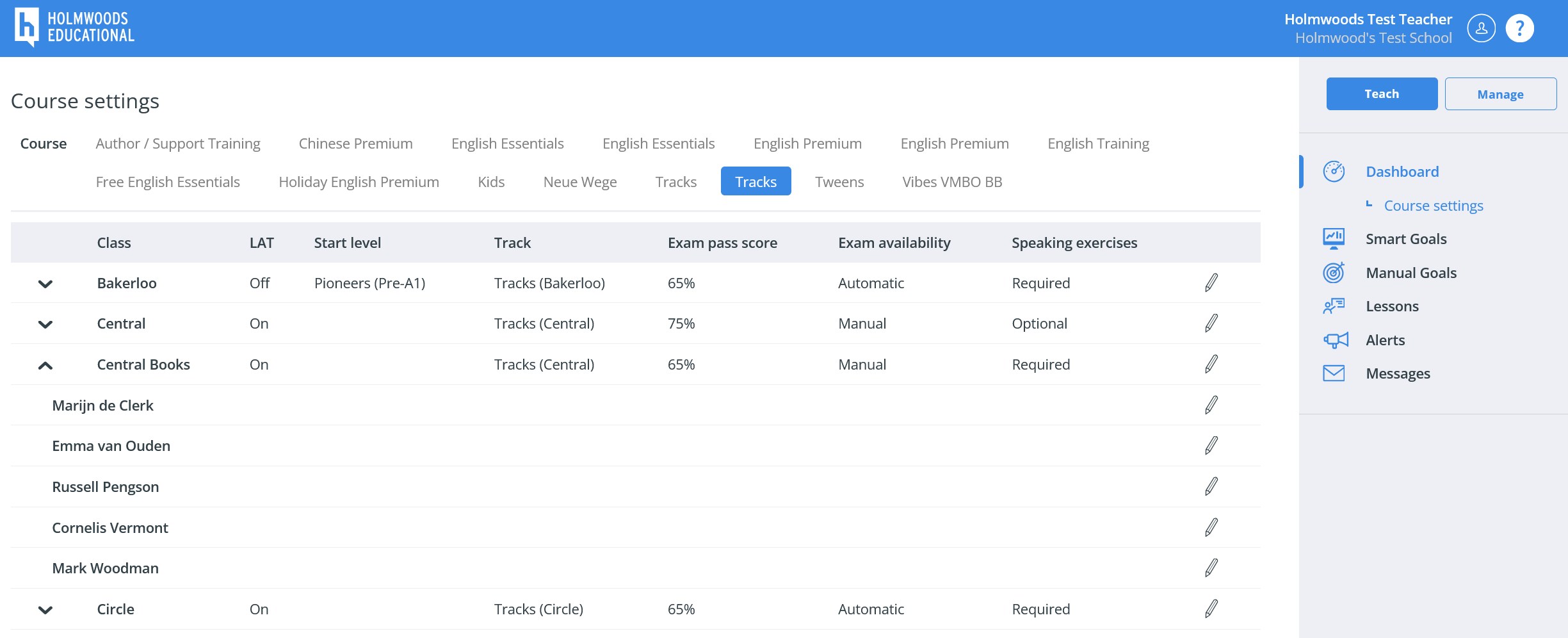
Adjust the Track per student > Click on the 'V' and then click on the pencil behind the student whose Track you want to adjust.
For more information about the different tracks, see the help topic Tracks with characteristics.
