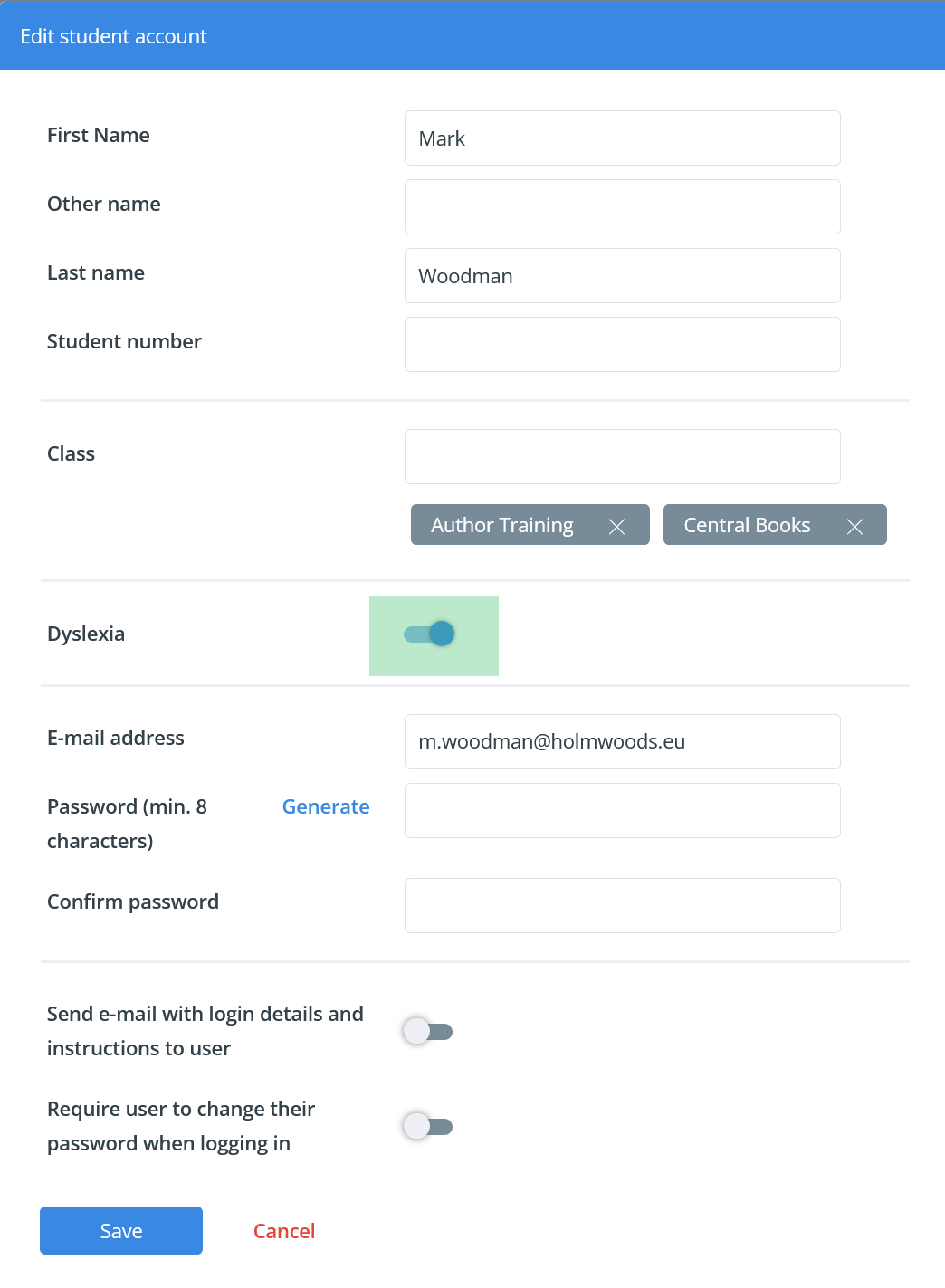Helpdesk
Extra Support with Dyslexia:
Interventions for dyslexia are closely related to the degree of dyslexia, the personality of the child and any guidance at school or at home.
Read our page about Learning English and Dyslexia (Dutch)
How do you activate the Dyslexia setting?
The administrator can activate this function per student, as follows:
In the system go to > School Management > students > search student for whom you want to set the function > open > Edit > Here you can enable the Dyslexia option.
Tips for students with dyslexia
1.Glossary
Give the student the unit vocabulary list when typing/doing the vocab exercises/tests. The vocab list is available as a download (PDF) in each unit. The student then only has to type the word, which is still training, but easier.
2. Writing and typing
Have the student write down the words before typing them, for example in the flip card exercises ( blue card with word) and the exercises where the English words disappear after a few seconds and the student has to type the words.
3. Spell check
Students with dyslexia can use the built-in spell checker in Google Chrome. In Google Chrome, go to chrome://settings/. Scroll down and click 'Show advanced settings'. Go to 'Language and input settings', select 'English - United States' and choose 'Use this language for spell checking'.
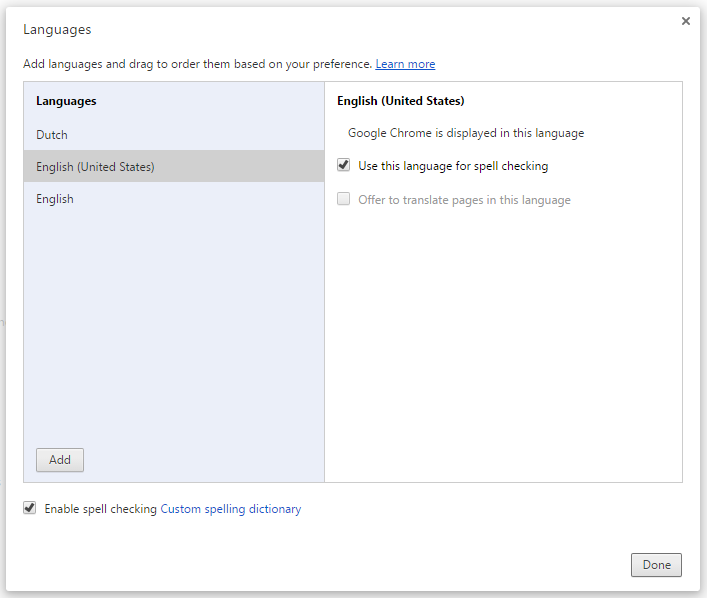
Also, we can provide schools with all texts, so they can be read to students by special software, such as Kurzweil.
Do you have any questions or need advice? Contact one of our advisors.