Helpdesk
Problems with sound
If your students indicate that there are problems with the sound on the Holmwood's website, you should check the following things:
PC sound settings
Make sure you check all the sound settings of the PC or device, the headphones (if applicable) and the video/audio player on the website are correct.
If you are using Windows, right-click on the speaker icon in the taskbar and open the Volume Mixer. Check that the volume for the Holmwood's browser tab is turned up high enough.
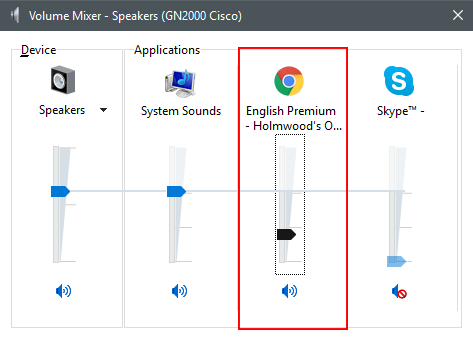
Proxy/firewall settings
Please check the proxy or firewall settings. Make sure the following domains are whitelisted:
- *.vimeo.com
- *.vimeocdn.com
- *.akamaihd.net
- *.amazonaws.com
- *.windows.net
